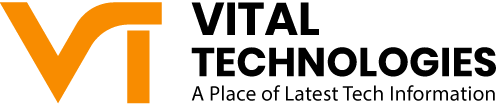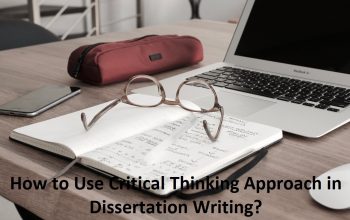Your Masters Dissertation or Thesis completion demands significant time, effort, and hard work investment. Although there is no shortcut to research achievement, there are methods to streamline the procedure and work more efficiently.
In this article, we’ll introduce you to a number of tools that will facilitate your research process. These tools include software that can edit and format your masters dissertation.
What Are The Best Software to Edit Your Dissertation?
1) Microsoft Word:
Microsoft Word is the most widely used software for writing and formatting documents. It is an ideal choice for a masters dissertation.
It has features such as
- Header and footer options
- Table of contents
- Page numbering
- Automatic referencing
2) Overleaf:
Overleaf is a document preparation system that is widely used in dissertation writing. It is particularly suitable for scientific writing.
It provides a high level of control over the
- Document’s layout
- Mathematical equations
- References
3) Grammarly:
Grammarly is a powerful online grammar checker that can help students with grammar and spelling mistakes. It can also check the overall clarity and concision of the dissertation.
Grammarly detects many more complicated problems like:
- Poor sentence structure
- Inconsistent writing style
- Scant vocabulary
- Exclusive language
- Improper formality or tonality
- Plagiarism checking
Grammarly is the closest thing to having an editor and proofreader. It doesn’t take the role of human editing, but it’s great for polishing up your first versions. Grammarly is incredibly adaptable because it is immediately integrated into Word, Google Documents, and Chrome.
4) EndNote:
EndNote is reference management software that allows students to
- Make a library
- Store references
- Organize references in one place
- Generate references and citations in a specific citation style
5) Mendeley:
Mendeley is reference management software that is widely used in academic writing. It can help students manage their
- References
- Annotate documents
- Highlight PDFs
- Collaborate with others
6) Scrivener:
Scrivener is writing software designed for long-form writing, such as a dissertation.
It provides features such as
- Outlining
- Corkboard
- Split-screen view
These features can help students organize their ideas and work more efficiently.
7) Google Docs:
Google Docs is cloud-based writing software that allows students to work collaboratively in real time. It has features such as
- Commenting
- Editing
- Revision history
These features can help students with effective work.
8) Adobe Acrobat Pro DC:
Adobe Acrobat Pro DC is a PDF editor that can help students edit and format their PDF files. It can also convert PDF files to other formats such as Word and Excel.
9) Ever note:
Ever note is note-taking software that can help students organize their research notes and ideas. It can also sync across devices, making it easy to access notes from anywhere.
10) OneNote:
OneNote is note-taking software that can help students organize their research notes and ideas. It has features such as
- Notebooks
- Sections
- Tags
These features can help students stay organized and productive.
Conclusion:
Several software options are available to edit and format a masters dissertation. Choosing the right one can make the writing and formatting more efficient and organized. Microsoft Word and Google Docs are popular options for basic formatting. Scrivener and Mendeley are useful for organizing research materials and references. EndNote and Ever note are additional reference management and note-taking options. Grammarly can help catch errors and improve sentence structure. Overleaf is a cloud-based LaTeX editor that allows easy collaboration and template access. Ultimately, the choice of software depends on the specific needs and preferences of the writer. However, there is also an option to get masters dissertation help to make their dissertation editing & formatting process smooth with the help of a human expert.